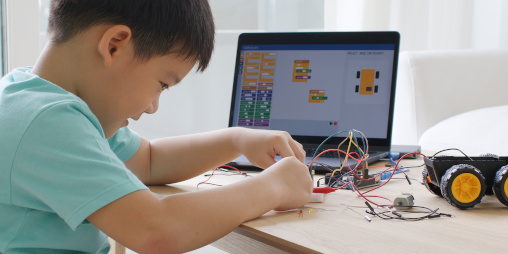What should you know about Minecraft – a parents’ guide
If your child is of school age, you have probably heard the word Minecraft more than once. Minecraft is, in a nutshell, a world made up of cubic blocks. This game first conquered the world a few years ago and it has acquired a huge number of fans ever since, with many children and teenagers among them. It has simple rules, uncomplicated graphics and an open world that can be explored in many ways – which means that the limit of its possibilities is set only by the players’ imaginations.
The following guide describes both Minecraft itself and Minecraft programming courses at Kids Coder Lab. We update it on a regular basis, so please feel free to contact us if you have additional questions about either the game or our classes.
Minecraft allows you to play in several different ways. Players can focus only on building various structures from blocks, or they can explore the game world by fighting mobs. There is also a multiplayer mode that allows you to play with other people. With the help of their angular characters, participants discover the immense world of the game, interacting with it in various ways. And every time they start the game anew, the world is freshly and randomly generated.
In the world of Minecraft, you can use all the resources available to create various items and tools. You can dig, fish, build and destroy. The game also allows you to trade with settlers who are non-player characters (NPCs). Different objects are built using different types of blocks. Blocks can be made from, for example, sand, rock or wood. There are also more complex blocks (such as bricks or glass) that you need to create yourself with the help of your tools. You can build anything you can imagine, from small houses to large castles, flying cities to underground chambers.
In addition to the characters of the players, the above-mentioned mobs also appear in the game. These are animals and monsters that are controlled by the game’s algorithms. Luckily, the monsters in Minecraft are scary only in name. The mechanism of the game has been designed in such a way that you can meet mobs in certain circumstances and places, but you can protect yourself against them. Mob interaction is an element of the game that can also be omitted.
Although the game itself offers a lot of possibilities, players can change and expand it further using tools called resource packs, skins and mods. Resource packs allow you to change textures, sounds, end credits or translations, while skins allow you to change the default appearance of your character. And thanks to modifications, which the players call mods, you can expand the game’s basic mechanics, add new blocks, influence the environment (appearance, weather, and even the laws of physics) or change the rules of the game. Since mods can be created by anyone who knows how to programme, there are a lot of them on the market. Some just do things like improve the graphics, while others allow you to build extras like a space rocket.
What is it about this angular world that engages both older and younger people for hours and hours? Undoubtedly, it’s partly down to the almost limitless possibilities of the game and the varied ways in which it can be played. The game will suit strategy and planning enthusiasts, who can build various structures, as well as adventure lovers who can set out to explore various biomes (areas with a specific landscape, temperature and flora). The players themselves set their goal and decide whether they will achieve it alone or in the company of other players.
The community around the game is extensive and players come up with a lot of interesting ideas that often grow into larger projects. For example, attempts to reproduce existing or historic buildings are popular. The game has worlds inspired by Gothic, Harry Potter and the Tom Hanks movie Cast Away. One player even had the amazing idea of recreating the whole Earth in Minecraft. The dream of the project’s founder is to put every city, building and human-made object on the map in Minecraft! The idea resulted in a complex project called “BUILD THE EARTH”, in which many players have become involved. Firstly the Earth was mapped out, based on NASA satellite images, then all cities and facilities will have to be built.
There are several versions of Minecraft, and the game is available on various devices. To start with, we have classic Minecraft – the base game that started it all. It allows you to build, mine resources, create items and travel the world of Minecraft. There is also an adventure version of the game – Minecraft Dungeons – in which players work either alone or in groups to face challenges inspired by dungeon crawlers (i.e. games about treasure hunting, dungeons, monsters and traps). The movie Minecraft: Story Mode is a spin-off of the game that’s available on Netflix. It is an interactive film in which viewers make decisions about the plot and the fate of the characters.
There is also a version called Minecraft: Education Edition for use in schools. This is the version that we use in Kids Coder Lab during Minecraft programming courses. Minecraft: Education Edition allows you to conduct classes in almost any field, and its main advantage is that students have access to lessons prepared by professionals from Microsoft.
Minecraft is available on a variety of devices and platforms. The price depends on the version and ranges from PLN 100 to PLN 250. The available versions are:
- Java Edition for Windows, macOS and Linux platforms
- Bedrock Edition for mobile devices (formerly known as Pocket Edition)
- Education Edition for Windows, macOS and iPadOS devices
A comparison of individual versions and more details about the game can be found on the producer’s website.
Minecraft: Education Edition is an educational platform released by Microsoft that places great emphasis on the safety of the youngest children. The platform is based on the original game but turns it into a learning tool, and not just for programming – teachers around the world use Minecraft: Education Edition to teach biology, chemistry, physics and even history. Classes are conducted on the basis of scenarios provided by Microsoft and on original scenarios prepared by educators. The students themselves also have a big influence on the direction the classes take, as they can create and propose new tasks. Such an open way of conducting lessons gets the children extremely involved in them, and that’s why they’re likely to come along to the next class with even greater enthusiasm.
In the Kids Coder Lab classes we focus on teaching coding through carrying out tasks in the world of Minecraft or exploring specially prepared worlds, such as the International Space Station, during the Programming with Minecraft 2 (Master) course. The worlds in the educational edition are not randomly generated. Instead, the world used in the game can be changed with the Code Builder tool that’s built into the educational version, which allows students to create their own programme code. Students learn how to use programming to interfere with the weather or change the rules of the game, and also learn about various algorithms for building structures.
Learning with Minecraft: Education Edition develops various talents in students and makes them thirsty for more knowledge. Not only do they learn programming and logic, but the game also teaches spatial thinking and develops creativity – after all, programming is not only about mathematics and computer science, but also about problem solving and creating inventive solutions. Children also develop the ability to cooperate in a group, which is extremely important nowadays. Together, they reflect on an approach to solving a problem, share ideas and help each other.
At Kids Coder Lab, we teach programming using the educational version of the game – Minecraft: Education Edition. We also offer mod programming classes, during which children create their own objects, modifications and additions to the classic version of the game.
Initially, programming is done mostly with blocks (using a visual language), but the issues the children are solving resemble real programming problems. We start with simple instructions, such as programming an agent to follow a specific path. Such an algorithm can be extended with conditional instructions that will make certain actions dependent on the occurrence of specific circumstances in the game. Students use language structures similar to real programming languages to implement the instructions. They learn about constructs and abstract programming concepts, and develop a specific way of thinking. The Code Builder allows users to switch to text-based mode and programme directly in Python and JavaScript. We use this in classes for advanced groups, during which students get used to the appearance of the real code and themselves pick up dependencies and instructions corresponding to actions.
The students’ tasks in the game involve solving problems using the basic principles of programming. We start with simple things, such as programming a passage through a maze, opening a gate or programming the agents. There is even a table of elements available in the educational version, so it is possible to programme complex chemical reactions.
More advanced tasks include building roads using world coordinates, constructing a railway or subway network, or designing a city in the clouds. Once one of our groups decided to build the Acropolis! In such projects, students and teachers think about how to approach a complicated challenge, then share tasks so that each is responsible for a different part of the structure. Building something step by step – and sometimes even block by block – requires a good construction plan. To construct such a complex building, students must learn to determine the correct coordinates of the walls and cooperate with each other at every stage.
Because we are working with a tool that children are familiar with – most of our students have played Minecraft before – they feel confident, they are willing to learn new things and they expand their knowledge. Students are not afraid to experiment and ask questions, and their enthusiasm is visible during the classes. They are happy to perform tasks, they are engaged, and they often propose topics for lessons themselves. In addition to programming, our courses also teach students how to look for solutions to complex problems. We make children aware that in programming the outcome is usually far from perfect at the first try. We show them that making mistakes and looking for a solution is a natural part of the learning process. We make sure that the atmosphere during the classes is friendly and conducive to action. We overcome children’s fear of making mistakes and asking questions. In line with the principle “it’s only those who do nothing that make no mistakes”, we encourage students to try to find a solution on their own and explain that sometimes, to achieve the intended goal, you have to try many times.
Minecraft programming classes allow children to combine their love of the game with science. Thanks to this, children develop many skills – and not only technical ones. Through these classes they will:
- learn the basics of programming and algorithms,
- learn the Minecraft programming environment with blocks or text, depending on their level,
- build simple procedures, such as those for controlling an agent,
- create functions and use various variables within them,
- develop spatial imagination and planning skills by working on mapping a structure and using a three-dimensional coordinate system,
- learn how to choose the right tools for their goals and how to break down a given issue into smaller steps,
- learn to work in a group, plan and share tasks and work for the community,
- develop social competences and a sense of responsibility for the group.
We make students aware that the main aim of the lesson is to learn programming, and we show them how to use programming to create exceptionally interesting things within the game. What we teach makes the game more attractive, but the gameplay itself is not the aim of the lesson. However, we do not forget that children are only children. The formula of the classes is adapted to children’s abilities age and skills. There is a break after each stage of the lesson, and they also always have some free time after completing all tasks so they can play freely.
Minecraft develops independence and teaches planning and rational decision-making. During the classes we make sure that students understand the issues and perform the tasks themselves. Teachers present tasks, explain possible solutions and then encourage the children to try to tackle them on their own. When problems arise, we solve them together with the children. The teachers will answer questions and explain any doubts. However, we want children not to be afraid to try – even if it turns out that they will make a mistake and need help.
Our goal is to shape children’s independence. We do not provide ready-made answers; we provide tips and assistance in solving the problem. Moreover, we do not expect children passively to copy the solutions suggested by the teacher. We teach them that it is important to achieve a goal, and there can be many roads leading to that.
When choosing hardware for Minecraft with programming in mind, you should pay special attention to the processor and RAM; for this game, graphics is not the most important parameter. Although the game manufacturer specifies the minimum requirements, we recommend a configuration that is at least the optimal one to ensure comfortable playing. It’s also important to ensure that you update the operating system to the latest version.
Minimum requirements:
- CPU: Intel Core i3-3210 3.2 GHz / AMD A8-7600 APU 3.1 GHz or equivalent
- RAM: 4GB
Optimal requirements:
- CPU: Intel Core i5-4690 3.5GHz / AMD A10-7800 APU 3.5 GHz or equivalent
- RAM: 8GB
The educational version has many improvements and, importantly for parents, limitations compared to the standard version. Classes are conducted in a safe environment. In contrast to the regular Minecraft game, games in the Education Edition are played only on school servers, which cannot be accessed by outsiders. Children play in a closed community that is controlled by teachers. During the classes, teachers moderate the students’ behaviour on an ongoing basis and have an overview of their activities at all times. There are also no micropayments in the educational version, so children cannot make in-game purchases.
In their free time, it is important for children to play in a familiar setting, such as with friends from school, and not with strangers. Parents are encouraged to glance over their child’s shoulder occasionally, show interest and ask questions. This can be a great opportunity to understand what the child’s passion is, and what they have learned in class.
Our teachers emphasise that one cannot use violence against other players during the lessons. We also sensitise children not to attack virtual animals. The use of weapons is only allowed in self-defence during exploration. The game is not aggressive, so there is no blood in it. On school servers, the possibility of using weapons in relation to other players is also disabled, and the behaviour of participants is monitored by the teachers on an ongoing basis. Teachers are provided with tools that are appropriate to each situation.
Many parents fear that extra computer lessons are a bad idea at a time when there is so much talk about children and adolescents spending too much time in front of screens and with smartphones. Of course, Minecraft can be very engaging – it provides long hours of gameplay to players of all ages, and at the same time it is very popular with the youngest children. Therefore, we should educate children to use the technology that surrounds us wisely. As long as the child’s imagination keeps coming up with new tasks, they can sit in front of the computer. Let’s not just control the time children spend at the computer, but also take a look at what games and applications they use. In addition, we should also remember to encourage physical activity.
Programming is not as difficult as it seems to us adults. To learn the basics, you don’t need to have any particular predispositions – all you need is a passion for solving puzzles and a desire to learn new things. During the course, we thoroughly explain all issues and we also work on the child’s ability to form thoughts.
Younger children sometimes solve tasks more slowly but have no problem understanding their purpose. They approach learning programming with an extremely open mind, have no prejudices and boldly reach for tasks that go beyond their level. Moreover, programming with blocks often means that children will consider these tasks to be more of a game than a learning process.
Older children who have already become convinced about the difficulty of programming will have a much greater problem with getting over that initial barrier. Therefore, a good attitude is more important than particular skills or predispositions.
We also refute stereotypes that technical areas such as programming are only for boys. Both boys and girls do very well at our classes.
Sometimes parents ask whether their children, especially younger ones, will be able to concentrate. Maintaining attention can be difficult, and there is a lot going on in the game. The weather changes, animals appear, other players show up – it’s easy to get distracted. The youngest children in particular can sometimes find it difficult to “sit” through the lesson. Therefore, the presentation method and the dynamics of activities are adapted to the needs of children. We also choose appropriate age groups, and try to ensure that there are enough breaks and periods of time where concentration is not required. We provide all children with breaks after each stage of the lesson. Younger children are allowed to act more freely, but at the same time we maintain focus on the topic of classes.
To take full advantage of Minecraft: Education Edition a licence is required. Students receive this as part of the course, and this means they can also use it outside of class. The licence can be used on any number of devices – the only limitation is that you can only log in to the game on one device at a time. We also have several parental accounts that we can share with parents. The game features tutorials and lesson plans that allow users to expand their knowledge between classes. In addition, after each class, we provide students with a record of that lesson’s code.
Even without a licence, you can run the Minecraft Hour of Code demo lesson provided by Microsoft. This demo lesson is a great way to get to know the world of Minecraft and understand what it is about this game that fascinates our children. The aim of the lesson is to save a certain village from fire. To do this, we have to solve a number of problems by programming a robot called an agent.
We teach the agent to navigate, pass through a maze or recognise objects. The agent is controlled by blocks with instructions that enforce certain behaviours. In addition to learning the basics of programming and building our own algorithms, we also learn about other related problems such as drought and fires. In this way we start to understand the importance of these phenomena for the climate and learn how to counteract them.
On the producer’s official website, download the appropriate game installer for your device, and then follow the instructions.