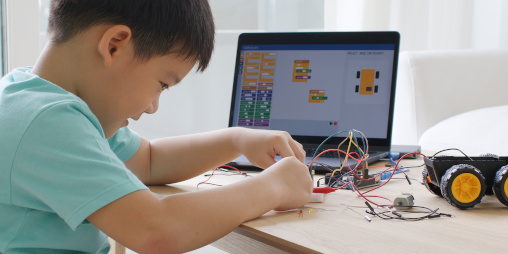Course description
During the course students transition from block-based to text-based programming. They become familiar with Stencyl and Roblox Studio and their graphical interfaces. They learn how to use available resources (e.g. graphics, characters, objects) to create games. They get to know the basics of designing games and learn how to design 2D and 3D games (adventure, build and destroy, racing games) from scratch. Students translate game rules into a program, using suitable language structures (variables, conditions, events, functions and methods). They learn and apply various data types. They configure the movements of the camera, the lighting, and other settings in the game world. They test programs and debug them. The rebuild code as the game progresses, and prepare the game for publishing online.
This course is suitable for students who are familiar with block-based tools (e.g. Scratch, OzoBlockly).
After the course students:
- Program game rules
- Know the Stencyl and Roblox Studio environments
- Apply programming language structures and data types suitable for their expected goal
- Configure game world settings
- Learn how to prepare games for publishing
- Use text-based programming
- Use debugging and code refactoring