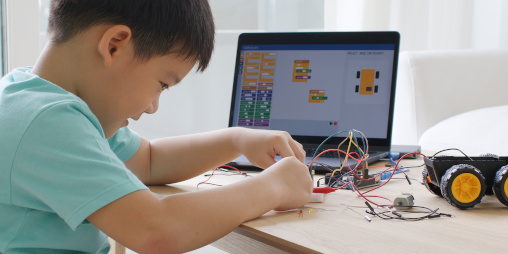Online classes: technical setup
What kind of technical setup is needed?
Hardware
Your child will need access to a computer for the duration of the class. It can be either a desktop computer or a laptop. Tablets or mobile phones are not recommended.
Communication
For communication between the teacher and a group of students, we are using Microsoft Teams. In order to set up Microsoft Teams, go to https://teams.microsoft.com/downloads and download the version of Teams best suited for your device. Instal the program and log in using the username (email address) and password from the confirmation email.
You will be asked to change the password the first time you log in. The new password has to include at least 8 characters, one capital letter, one small letter, one digit and one of the following !@#$%^&.
If you need to reset your password, email us at info@kidscoderlab.edu.pl.
Non-Minecraft courses
If your child is enrolled in a course which is not Minecraft based, they will be using the educational web-based platforms. We will give them instructions at the beginning of each class.
Minecraft courses
If your child is enrolled in the Programming with Minecraft course, you will need to download Minecraft for Education on your computer before the class. Go to https://education.minecraft.net/get-started/download and download the version of the program best suited for your device. Once the file is downloaded, install and open it. In order to log in to Minecraft, you need to use the same login details that you are using for Teams and you will receive them in the confirmation email.