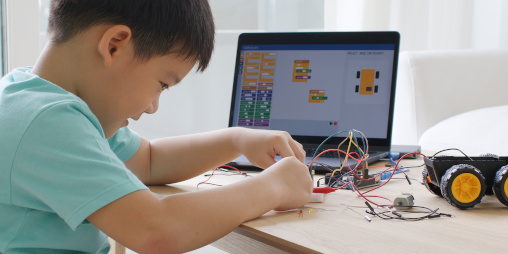Online classes
Dear Parents,
Following the extension of the school closure, we have decided to move our classes online. Our teachers will conduct live online interactive classes, and provide recorded videos and additional assignments. We will pick up where we left off after the last classes before the closure.
Please read our Questions and Answers segment below where we tell you more about how we want to deliver our online programming classes.
Online classes – what does it mean?
Our online classes are live, scheduled interactions with our teachers and other students. They are the closest equivalent of in-class learning as is possible given the circumstances. Our teachers will be interacting with the students using voice (microphone), live feed (face camera), chat and screen sharing.
How do I prepare for the online programming class?
First, you need to register for a particular time slot using the form below. You will receive a confirmation email once the registration is successful. Then, you need to perform a technical setup for the class. In case of younger children (grades 0-3), your help will also be needed to log in the child to our learning platforms.
What kind of technical setup is needed?
Your child will need access to a computer for the duration of the class. It can be either a desktop computer or a laptop. Tablets or mobile phones are not recommended.
For communication between the teacher and a group of students, we are using Microsoft Teams which you will need to install. If your child is enrolled in one of our Minecraft courses, you will also need to install Minecraft for Education. Once you enrol your child using the form below, in the confirmation email you will receive the username and password for both programs.
For more information about the technical setup click here.